5. Customizing the UI
Our dashboard is functional, but it's not very user-friendly. In Plutonium, customizing the UI is a two-step process that respects the separation of concerns:
- Policy (
app/policies): The policy file controls what a user is authorized to see or edit. This is a security layer. - Definition (
app/definitions): The definition file controls how those permitted fields are displayed and formatted. This is a presentation layer.
Let's customize our Post resource by following this two-step process for the table, detail page, and form.
Customizing the Posts Table (Index View)
First, we'll define what columns should appear in the posts table. This is an authorization concern, so we'll use the policy file.
Open the post policy: packages/blogging/app/policies/blogging/post_policy.rb
# packages/blogging/app/policies/blogging/post_policy.rb
class Blogging::PostPolicy < Blogging::ResourcePolicy
# ... (other methods)
# 1. Define WHAT columns are visible in the table.
def permitted_attributes_for_index
[:user, :title, :published_at, :created_at]
end
endNext, we'll configure how these columns are displayed in the definition file.
Open the post definition: packages/blogging/app/definitions/blogging/post_definition.rb
# packages/blogging/app/definitions/blogging/post_definition.rb
class Blogging::PostDefinition < Blogging::ResourceDefinition
# 2. Define HOW the permitted columns are rendered.
column :published_at, as: :datetime
column :created_at, as: :datetime
endThe table now only shows the permitted columns, formatted as we specified.
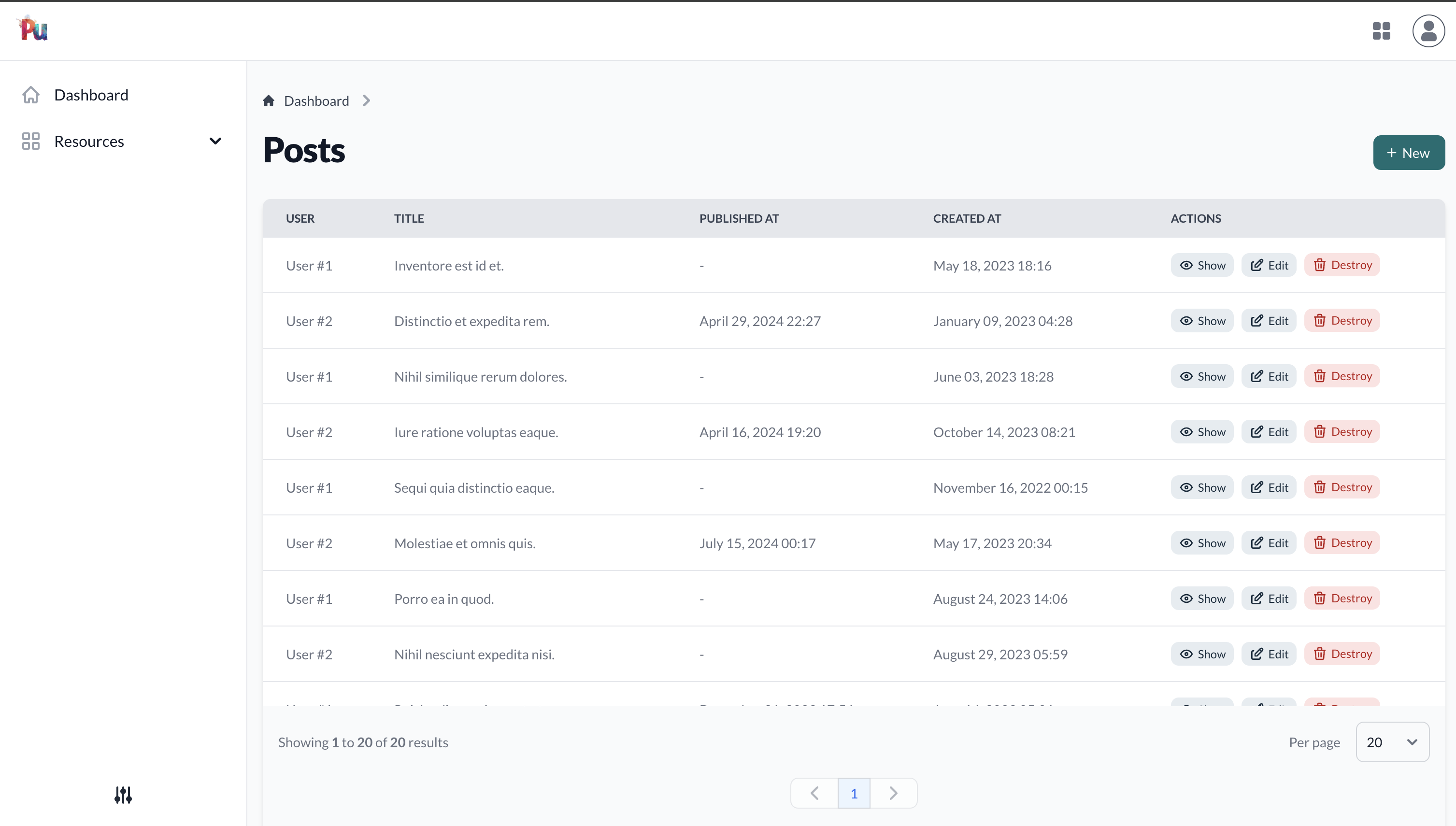
Customizing the Post Detail Page (Show View)
The same two-step process applies to the detail page.
- Policy: Define what fields are visible with
permitted_attributes_for_show. - Definition: Define how they are rendered with
display.
Let's define the fields in the policy. For this view, we want to show the :content.
# packages/blogging/app/policies/blogging/post_policy.rb
class Blogging::PostPolicy < Blogging::ResourcePolicy
# ...
def permitted_attributes_for_index
[:user, :title, :published_at, :created_at]
end
# 1. Define WHAT fields are visible on the show page.
def permitted_attributes_for_show
[:user, :title, :content, :published_at, :created_at]
end
endNow, let's configure the layout in the definition. We'll make each field take up the full width of the view.
# packages/blogging/app/definitions/blogging/post_definition.rb
class Blogging::PostDefinition < Blogging::ResourceDefinition
display :user, wrapper: { class: "col-span-full" }
display :title, wrapper: { class: "col-span-full" }
display :content, wrapper: { class: "col-span-full" }
display :published_at, wrapper: { class: "col-span-full" }
display :created_at, wrapper: { class: "col-span-full" }
end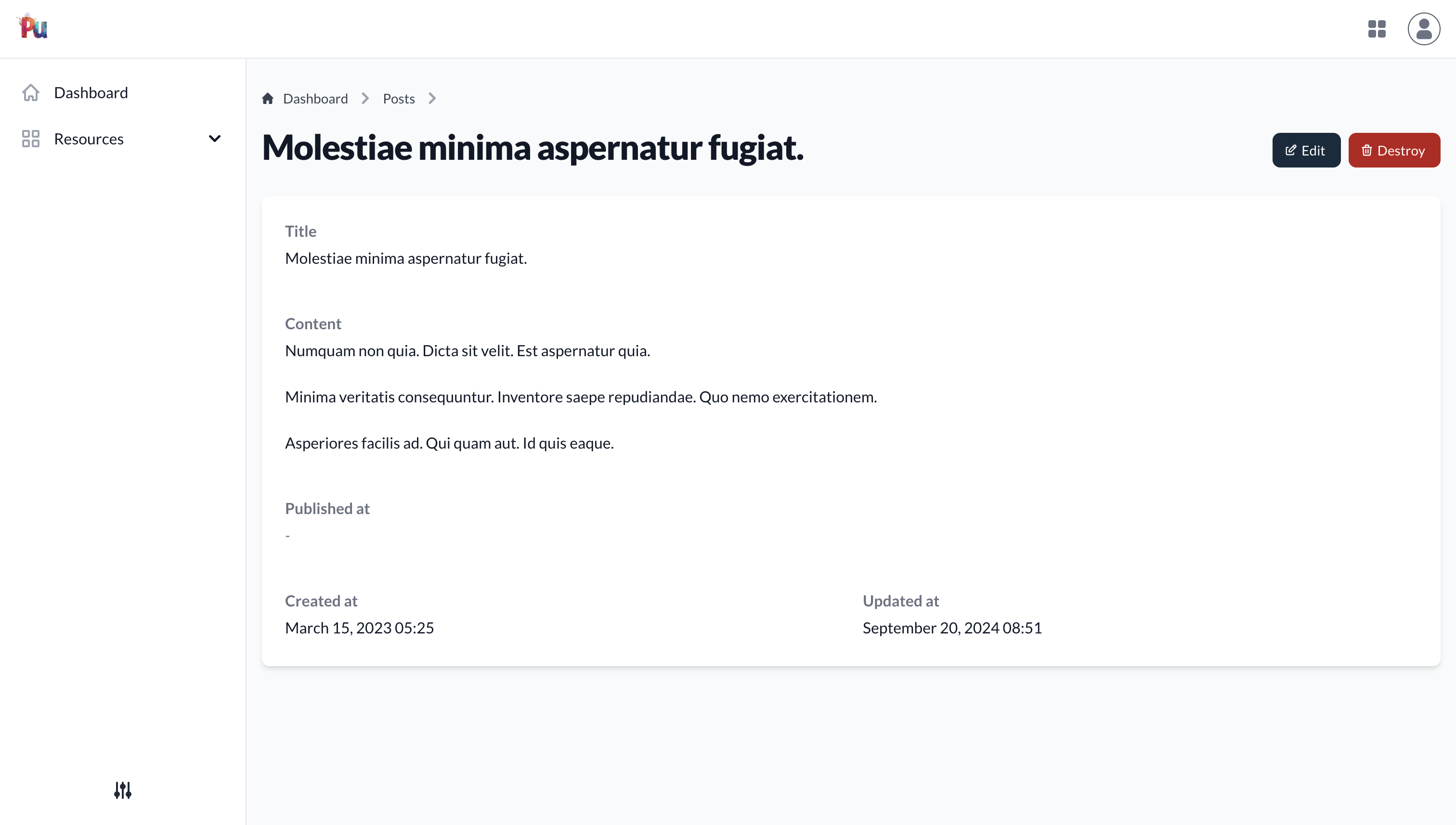
Customizing the Post Form
Finally, we'll customize the new and edit forms.
- Policy: Use
permitted_attributes_for_createand_for_updateto control which fields can be submitted. - Definition: Use the
inputhelper to control how the form inputs are rendered.
First, the policy. We don't want the user to be able to set the published_at date directly in the form.
# packages/blogging/app/policies/blogging/post_policy.rb
class Blogging::PostPolicy < Blogging::ResourcePolicy
# ...
# 1. Define WHAT fields can be submitted in the form.
def permitted_attributes_for_create
[:user_id, :title, :content]
end
def permitted_attributes_for_update
permitted_attributes_for_create
end
endNow, the definition. We'll use the input helper to specify that :content should use a rich text editor.
# packages/blogging/app/definitions/blogging/post_definition.rb
class Blogging::PostDefinition < Blogging::ResourceDefinition
# ... (display helpers from above)
# 2. Define HOW the form inputs are rendered.
input :content, as: :rich_text # Use a rich text editor
endBy separating what is permitted from how it is rendered, Plutonium gives you both security and flexibility.
Next Steps
Our UI is now much more polished. We've used the Policy and Definition files together to customize our Post resource.
In the next chapter, we'll add custom business logic by creating an Action to publish a draft post.
